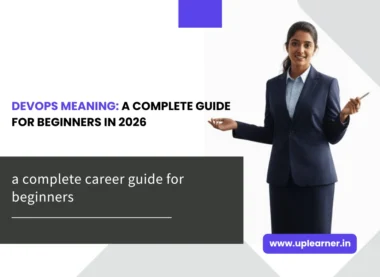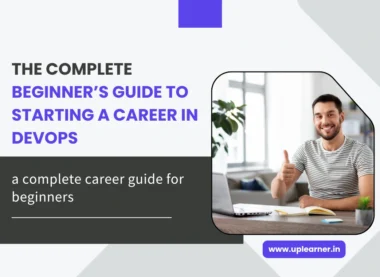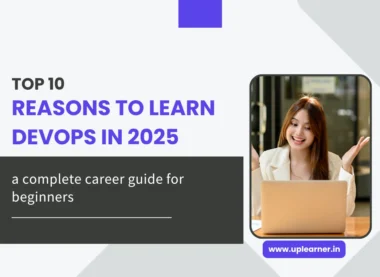Table of Contents
If you want to build software faster and more reliably, a DevOps Certification Course is one of the best steps you can take. In simple words, DevOps brings developers and operations teams together so they can make, test, and deliver software smoothly. A good DevOps Certification Course teaches both the ideas and the hands-on tools that professionals use every day. In this article, I will explain the main tools you will learn in our course, why they are important, and how they fit together. Read fully — by the end you should understand what to expect and feel ready to start.
Why a DevOps Certification Course matters
A DevOps Certification Course gives you practical skills that companies need. Instead of only reading theory, you get real practice with tools that automate tasks, manage infrastructure, and monitor applications. These skills help you get jobs and do real work without feeling lost. A DevOps Course helps you understand how code moves from your laptop into production, and how teams keep systems healthy.
Version control: Git and platforms like GitHub
Every project starts with code. Git is the tool that saves code history. In the course you will learn how to create repositories, make commits, branch for features, and merge changes. You will also use GitHub or GitLab to collaborate with other people. These platforms let you review code and start automatic pipelines. Learning Git is the very first step in a DevOps Certification Course.
Continuous Integration and Continuous Delivery (CI/CD)
CI/CD is the practice of automatically building and testing code whenever someone makes a change. Tools like Jenkins, GitLab CI, or GitHub Actions run these pipelines. In the DevOps Course, you will write pipelines that build the app, run tests, and create deployable packages. CI/CD makes releases safer and faster because problems are found quickly.
Containers: Docker
Docker packages an application with everything it needs, so it runs the same on any machine. In the course, you will learn how to build Docker images and run containers. You will see how containers help developers and operations teams work together without the “it works on my machine” problem. Docker is a key tool in any DevOps Certification Course.
Container orchestration: Kubernetes
When you have many containers, you need a way to run them reliably. Kubernetes organizes containers, handles scaling, and recovers from failures. The DevOps Course introduces Kubernetes basics — pods, services, deployments — and shows how to deploy a small app on a cluster. Understanding Kubernetes is important for running apps in cloud environments.
Infrastructure as Code: Terraform
Infrastructure as Code (IaC) means writing code to create servers, networks, and storage. Terraform is a popular IaC tool. In the course, you will write Terraform files to provision cloud resources. This makes infrastructure repeatable and safe. With Terraform, you can version your infrastructure and share it the same way you share application code.
Configuration management: Ansible
After creating servers, you must configure them. Ansible helps automate tasks like installing packages and copying files. The DevOps Course teaches how to write Ansible playbooks that run the same steps across hundreds of servers. This saves time and removes manual errors.
Monitoring and observability: Prometheus and Grafana
Deploying an app is only the start — you must watch it. Prometheus collects performance metrics and Grafana shows them in dashboards. In the course, you will set up simple monitoring for your app and create alerts. This helps you know when something breaks and how to fix it quickly.
Other useful tools you will see
A complete DevOps Certification Course also covers:
- Container registries (where Docker images are stored).
- Cloud basics (AWS, Azure, or GCP) and their command-line tools.
- Secret management (how to store keys and passwords safely).
- Artifact repositories and testing tools.
These extra topics round out your knowledge and make you ready for real projects.
How the course teaches the tools
This DevOps Course is hands-on. You will follow a clear flow that ties all tools together. A typical path in the course looks like:
- Write code and save it in Git.
- Create a CI pipeline to build and test the code.
- Build a Docker image and push it to a registry.
- Provision infrastructure using Terraform.
- Deploy the app to Kubernetes.
- Configure servers with Ansible.
- Monitor the app using Prometheus and Grafana.
By doing these steps yourself, you learn not just commands, but why teams use each tool.
Who should join this DevOps Certification Course?
This course is good for developers who want to handle deployments, system administrators who want to automate tasks, and beginners who want a practical path into DevOps. You do not need to be an expert before starting. Basic knowledge of Linux and some programming will help, but the course teaches from the ground up.
Final thoughts
A strong DevOps Certification Course will give you practical skills and confidence. You will learn the tools that companies use every day — Git, CI/CD tools, Docker, Kubernetes, Terraform, Ansible, Prometheus, and Grafana. You will also learn how these tools work together. After the course, you will be able to handle real tasks and speak the language of DevOps teams. If you want, I can now turn this article into a course syllabus or a detailed lab plan for each tool in the DevOps Course. Which would you like next?